Scheduling an Event, Meeting, or Room in Astra
1. Access Ad Astra - https://schedule.forsythtech.edu
2. Log in to Astra using your TechID and password.

3. After logging in, select the appropriate meeting request form:
Note:
-
Advertised Event Request - This form should be used for any event that you would like to be advertised on the Forsyth Tech website. These requests are sent to the Marketing department for approval.
-
Rhoades Conference Center Request - This form should be used for any event that you are requesting to take place in the Rhoades Conference Center.
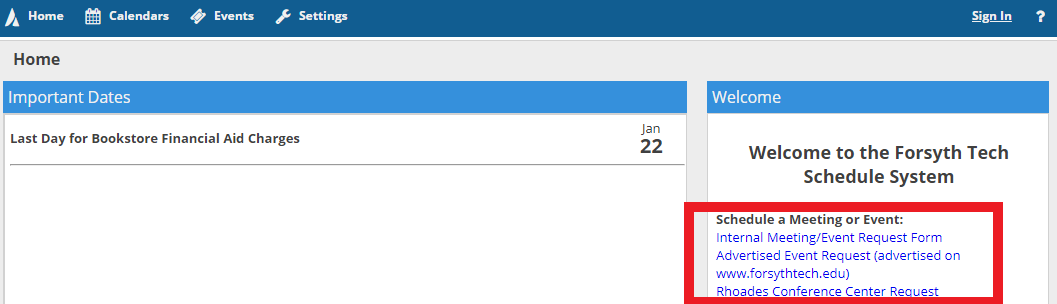
4. Complete all fields in the request form.
Important: There are two options for the "Event Type" field:
- Advertised on public website: Selecting this option will automatically send a request to have the event displayed under the Events section on our public website.
- Not advertised on public website: Selecting this option will not have the event advertised on the public website.
5. Once the request is submitted, it will be sent to the room owners for approval. You will receive an email notification once the meeting/event is approved and scheduled.