Recover Deleted Files from OneDrive
You can recover files that you accidentally deleted from your OneDrive for Business account by following these instructions.
1. Sign in to OneDrive using your TechID and password - https://forsythtech-my.sharepoint.com/
2. Select Recycle Bin
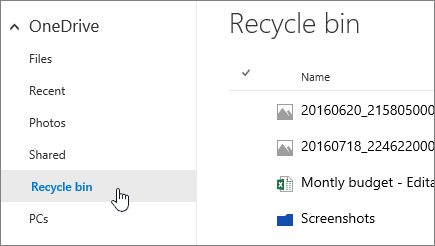
3. Select the file you want to restore and select Restore.