Software Center General Information
ITS will be rolling out a new tool over the next few days that will provide a way for users to install software from our repository at their convenience. Also, this tool will automatically update popular third-party applications:
- Java*
- Adobe Flash Player
- Adobe Acrobat Reader DC
- 7-zip
- Google Chrome
- Mozilla Firefox
- And more…
Where?
This new tool will be available on Main Campus for all Forsyth Tech owned computers running the Windows operating system. This tool will be made available to the computers located at the offsite centers at a later date.
How it works
You can access the Software Center using one of the following methods:
- You will soon notice a new desktop icon placed on your computer titled “Software Center”. (This is being rolled out slowly).
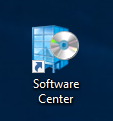
- System notification titled “New Software Available”.
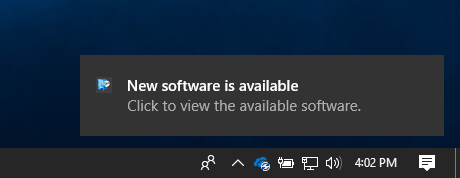
- Icon located in the system tray.


- From the Start Menu > Microsoft System Center > Software Center.
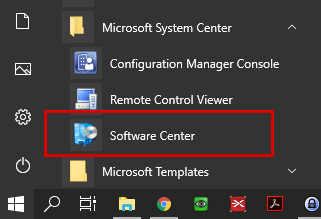
For more information on how to install software using the Software Center, please see the knowledgebase guide here: https://its.forsythtech.edu/support/solutions/articles/10000017000
Automatic Updates
The following list of software applications will be automatically updated and requires no action from you:
- Java*
- Adobe Flash Player
- Adobe Acrobat Reader DC
- 7-zip
- Google Chrome
- Mozilla Firefox
Need Software Added?
If you have a need for software to be added to our repository, please fill out this service request here: https://its.forsythtech.edu/support/catalog/items/92
*Java will start out as an “opt-in” update for the next few months. We realize there is a small population that would need to keep an older version of Java installed. If you fall into this category please submit a ticket to the ITS Support Center so that we can ensure you won’t receive the automatic updates in the future.