How to review existing Classroom Software Support requests
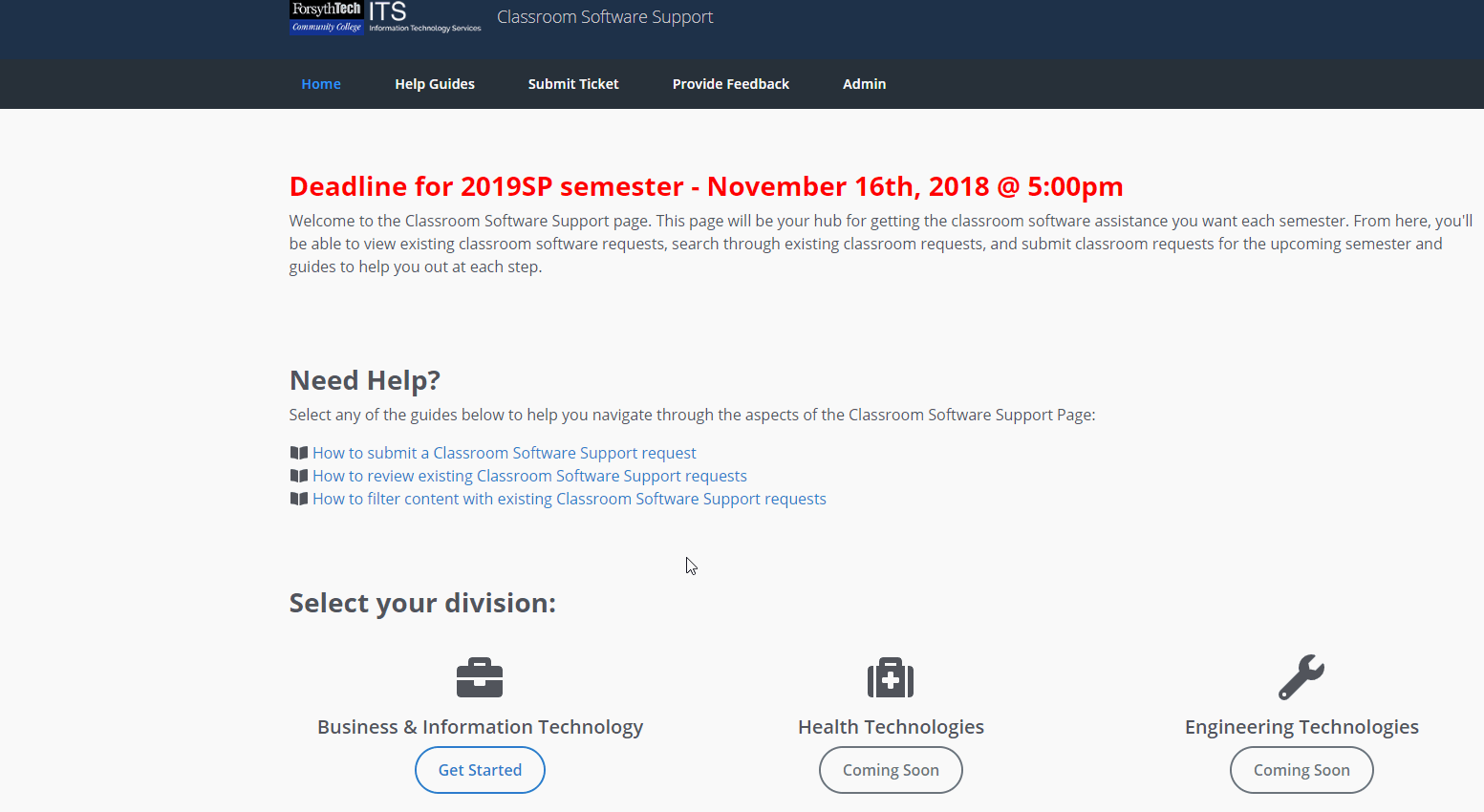
1. From the home page, https://softwaresupport.forsythtech.edu/, select the "Get Started" button under your division's title.
2. From the division page, select the "Select" button under your department's name.
3. From the department page, select the semester you wish to review located under "Review Previous Semester"