Setup for Announcement Email Alerts
You can sign up to receive an email alert each time a new Techlink announcement is posted or you can receive a summary either daily or weekly.
1. Sign in to Techlink - https://techlink.forsythtech.edu
2. Select See all at the top of the announcement list.
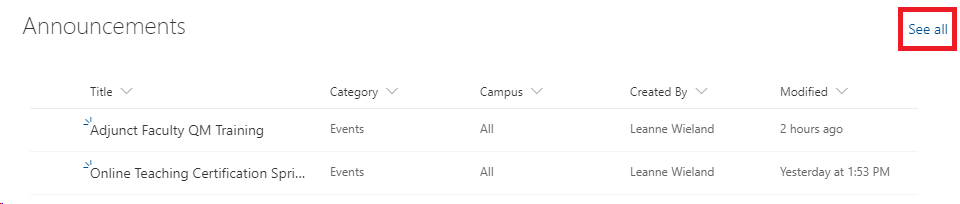
3. Select the ... menu button from the top toolbar. Then select Alert me from the drop-down box.

4. From here you can edit your Alert settings to your preferences, then click OK when finished.

Optional - If you already have an alert set up, you can modify the preferences by selecting Manage my alerts from the drop-down box in Step 3.