Blackboard Known Issues and Workarounds
Last updated Thursday, May 27, 2021.
Unable to Link Cengage Learning into a Blackboard Course
Reported 5/17/2021
Issue Details: Instructors are unable to link Cengage Learning content to their Blackboard Course. When this action is attempted the following error is received.
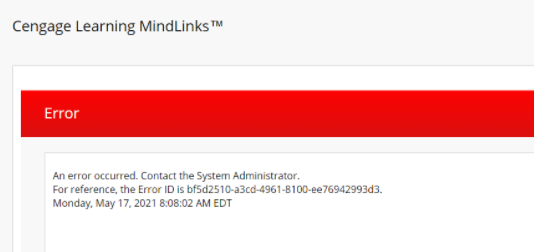
Cause: The issue is caused by using a certain browser with Blackboard while attempting to establish the link between Cengage and Blackboard.
Workaround: Utilize the web browser Firefox when completing the activity of establishing the link between Cengage and Blackboard.
Target Fix Implementation Date: No fix scheduled.
Bulk Delete does not Delete all Grade Center Columns
Reported 1/5/2021
Issue Details: The Bulk Delete tool doesn't remove some or all Gradecenter Columns.
Workaround: Manually hide any unwanted Columns that remain.
- In the Control Panel, under the Grade Center.
- Go to the Full Grade Center.
- To show the column, click the Manage menu.
- Select Column Organization.
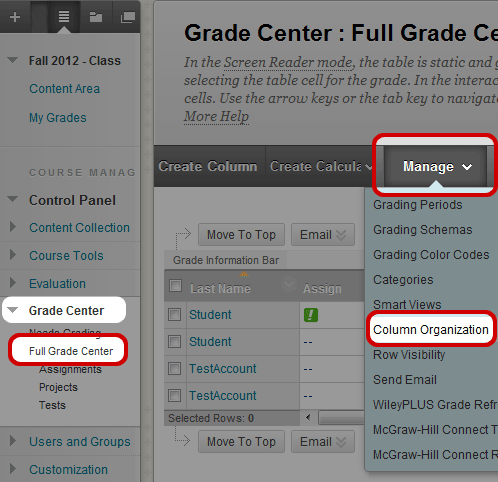
-
Check the box next to the column you need to adjust.
- Press the Show/Hide option (located at the top and bottom), choose Hide Selected Column.
- Press Submit.
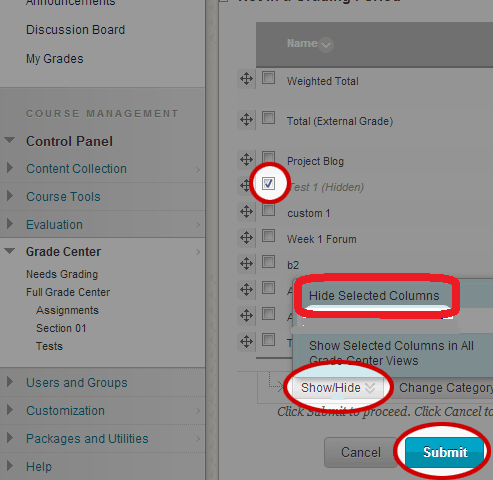
Target Fix Implementation Date: August 1, 2021
Discussion Board file link intermittingly show resource not found
Reported 8/23/2020
Issue Details: When the student selects a file in the Discussion description they receive the message resource not found.
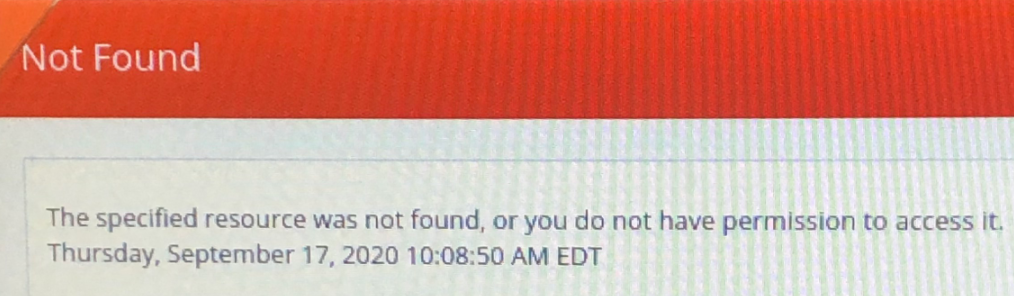
Workaround:
Option 1 - Do not select option requires "Participants must create a thread in order to view other threads in this forum." when creating a discussion board.
Option 2 - Do not attach a document to the description of a Blackboard discussion board. Either write/paste the document's information in the description of the Blackboard discussion board or located these instruction files in coursework for students to access.
Target Fix Implementation Date: Not targeted to be fixed.
[Resolved] Courses in "My Courses" area showing as blank boxes
Reported 9/25/2020
Update: Mozilla has fixed the issue with Firefox in the latest update version 80.0.1 - https://www.mozilla.org/en-US/firefox/80.0.1/releasenotes/
Issue Details: Mozilla Firefox version 81.0 sporadically displays course listings in the "My Courses" area as blank boxes. This is only known to happen using Firefox version 81.0 (click here to learn how to check your version)
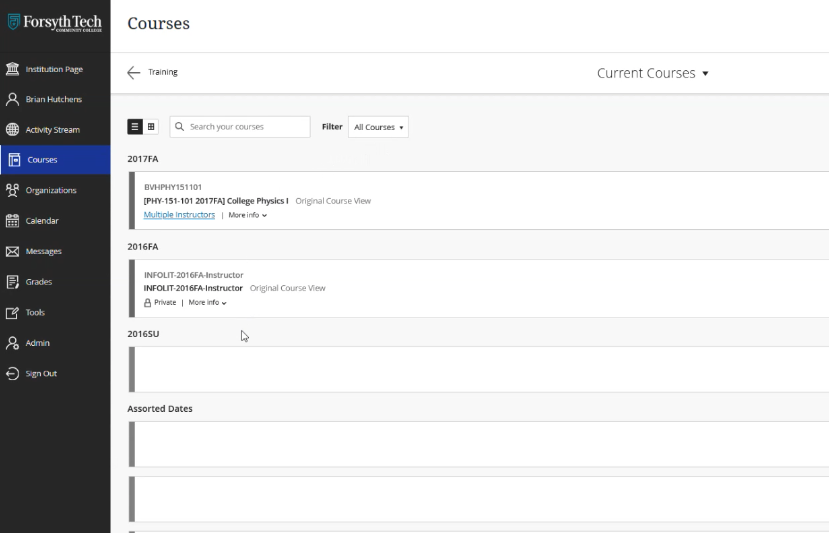
Workaround: We recommend switching to the Google Chrome web browser or the Microsoft Edge Chromium edition until a fix is in place for Firefox.
Target Fix Implementation Date: Not available.
Email notifications for overdue assignments
Reported 9/18/2020
Issue Details: Students are receiving overdue notifications for assignments after the due date even if assignment has been submitted on time.
Workaround: There is no workaround at this time.
Target Fix Implementation Date: Upcoming future Blackboard patch TBD
The instructor does not receive a copy of the email sent to students via Messages in the course
Reported 9/25/2020
Issue Details: An Instructor cannot cc himself/herself on the email sent to students via Messages in a course. Blackboard Article No. 000051666
Workaround: There is no workaround at this time.
Target Fix Implementation Date: Upcoming future Blackboard patch TBD
When an instructor or students tries to download any content from Blackboard, it gives a Learn SaaS error.
Reported 10/25/2022
Issue Details: When a student submits an attempt to their assessment, the Bb Annotate tool does not display the document's contents and if an attempt is made to download the original file, an Access Denied error is generated.
Workaround: The only workaround is for the student to be given an exception and be allowed to resubmit.
Information: Our Product Development team is actively working on this issue.
Target Fix Implementation Date: Upcoming future Blackboard patch TBD