Hide or Show withdrawn students in the grade center
Students with an F or W will now remain in the Grade Center. This change:
- Prohibits students' access to the course once they receive a W or F.
- Places a
 icon beside the student's name.
icon beside the student's name.
If a faculty member prefers to hide a student with the above icon, a video tutorial is being made that addresses how faculty can show/hide rows (students) in the Grade Center. In the meantime, I've included at text-based tutorial below. If you have any questions, please let me know.
Tutorial
To show or hide users (students) with this symbol, you must do the following:
- Log into Blackboard.
- Go into the course in question.
- Click Grade Center under Course Management.
- Click Full Grade Center.
- Click the Manage button.
- Select Row Visibility.
- Check the box next to the student's name you want to show or hide.
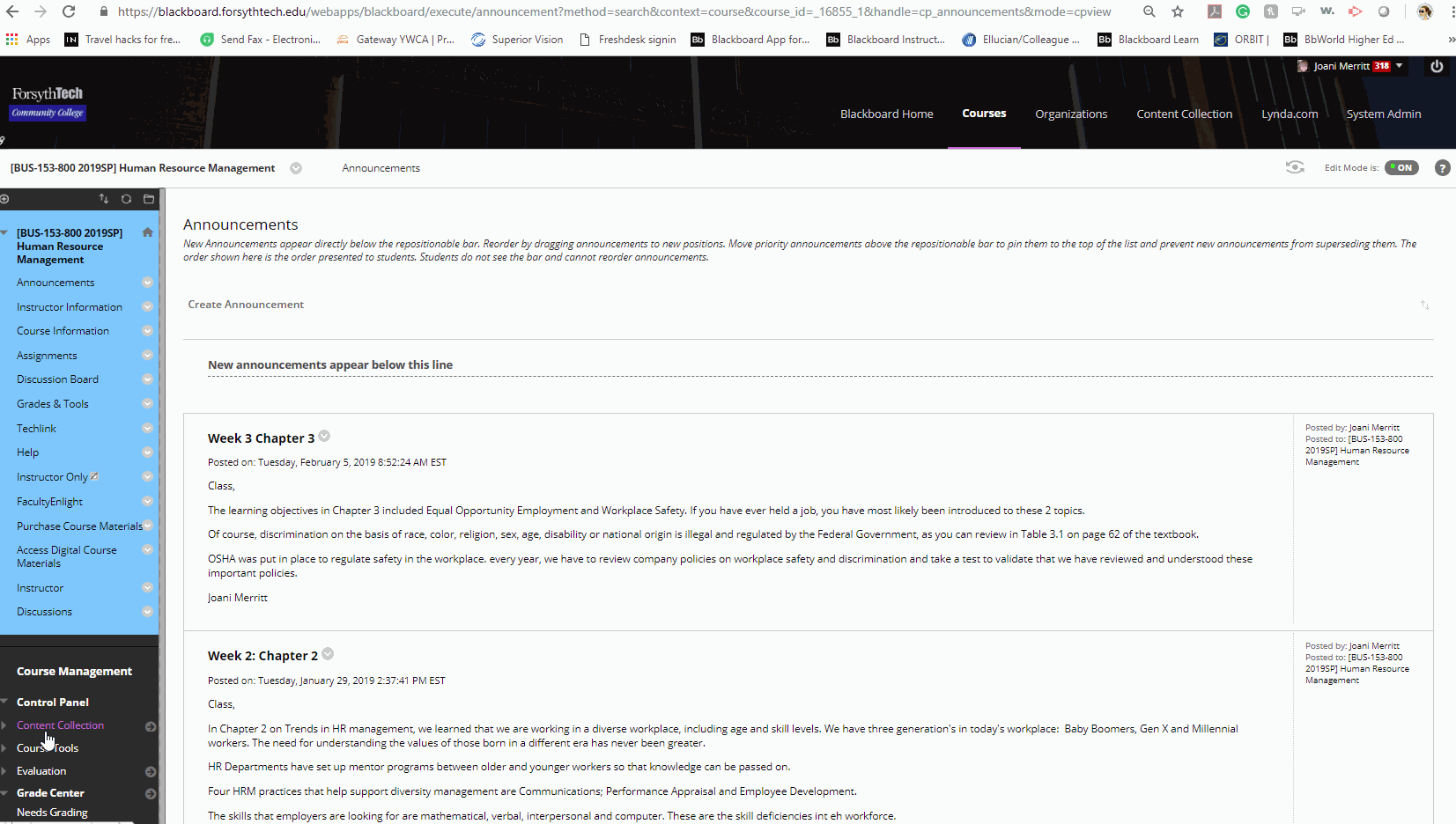
- Click the button labeled Show Rows or Hide Rows, depending on your needs.
- Click Submit.