Set up Text or Call to Mobile Phone for MFA
1. Go to https://aka.ms/mfasetup and sign in with your full TechID & password.
3. If you are prompted for "More Information", select Next.
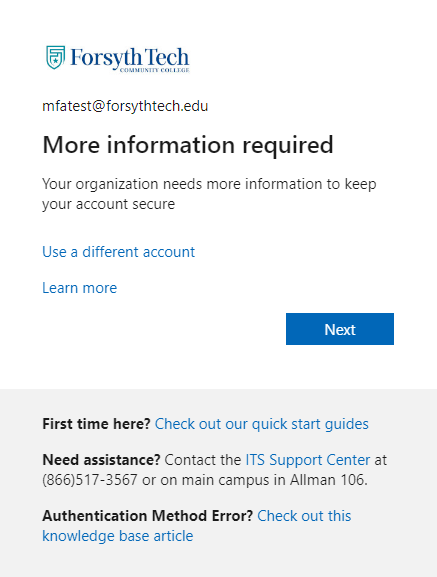
4. Click "I want to setup a different method" and then click Phone
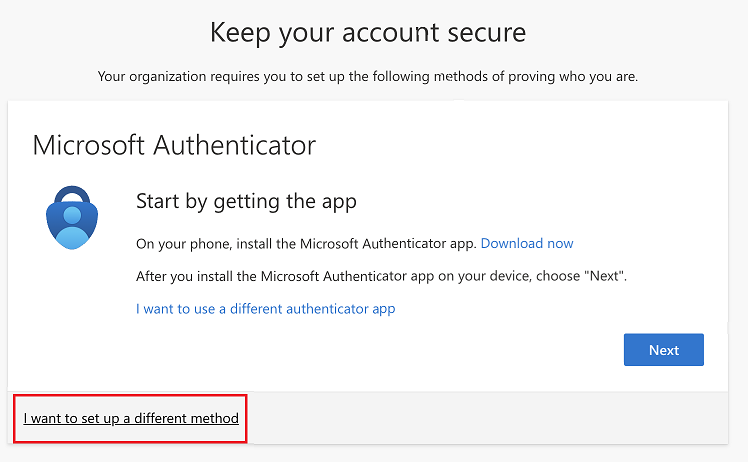
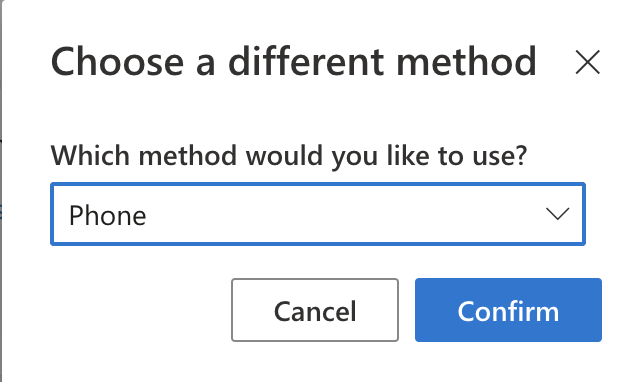
5. Select Next and follow the on-screen prompts.
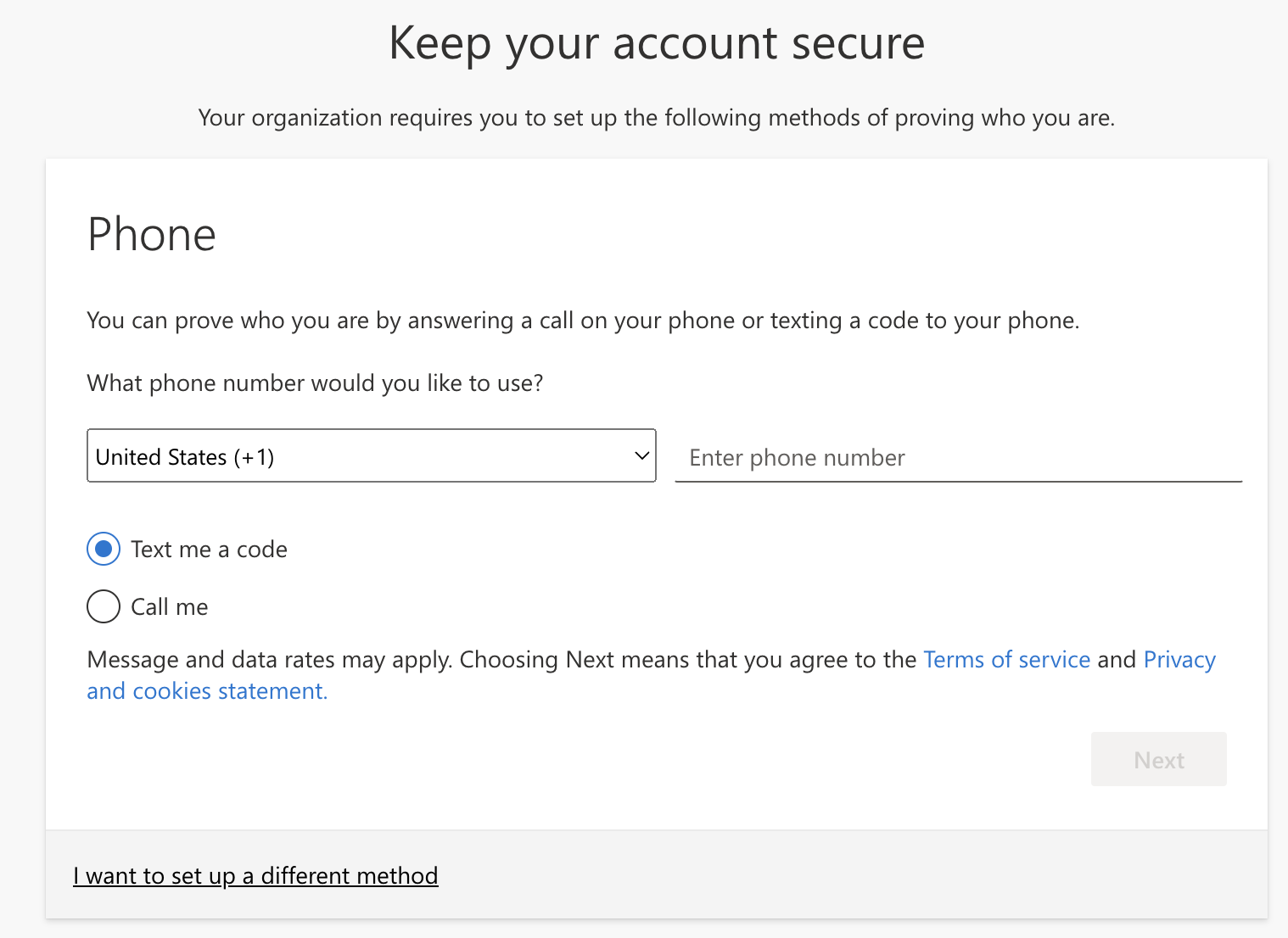
If you select text me a code you will receive a 6 digit code via SMS, if you select call you will be called and instructed to hit the pound/hashtag key.