Multifactor Authentication Frequently Asked Questions
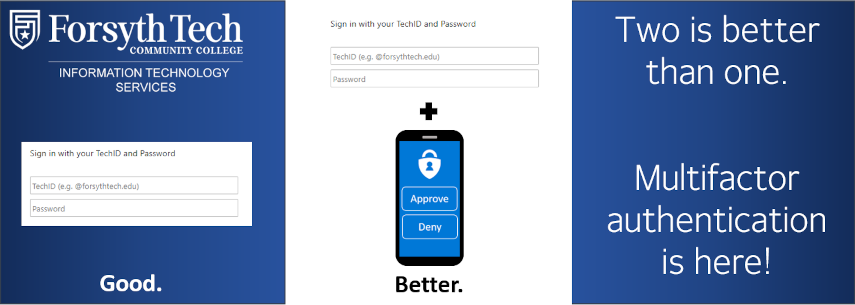
What is multifactor authentication?
- Multifactor authentication is an authentication method wherein you log in with both a password and a mobile device. You can receive a text, call, or use an app to allow you to log in.
Where can I go for support?
- The best resource if you have any issues setting up or using MFA is the ITS walk-in on main campus in Allman 106.
What does this process look like?
- Below is the what the sign-in process looks like when receiving a text:

How often will I have to use my phone to log in?
- You will have to use your phone every time you sign in to a service (Blackboard, email, MyForsythTech, etc.). This typically means you will only need to use it once per browser session, so if you keep you browser open and logged in, you will only use it once per day. For clients like Outlook, Teams, Skype, and OneDrive you will only need to login once per password change. You will not use MFA when logging into your Windows computer.
What if I do not have my phone on me?
- You will not be able to log in as you must have your phone with you. You can add an alternate phone number to use, such as your office phone number. Email cannot be used as a second authenticator.
I can't edit the office phone number and it won't let me add the country code, what do I do?
- The office phone number is built from your phone number in the directory which cannot be edited. The way we format our office numbers does not have the country code. If you would like to use your office phone, you can add it as the alternate phone number. See below:

Note: Those at the Stokes campus cannot use this due to the extension.
What if I lose my phone?
- You will need to contact ITS and have MFA temporarily removed from your account.
I deleted the app from my phone, what do I do?
The authenticator app is asking for a QR code, where do I find this?