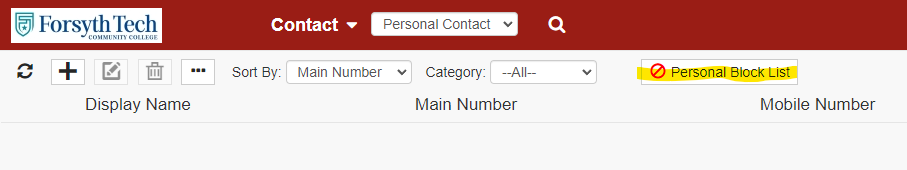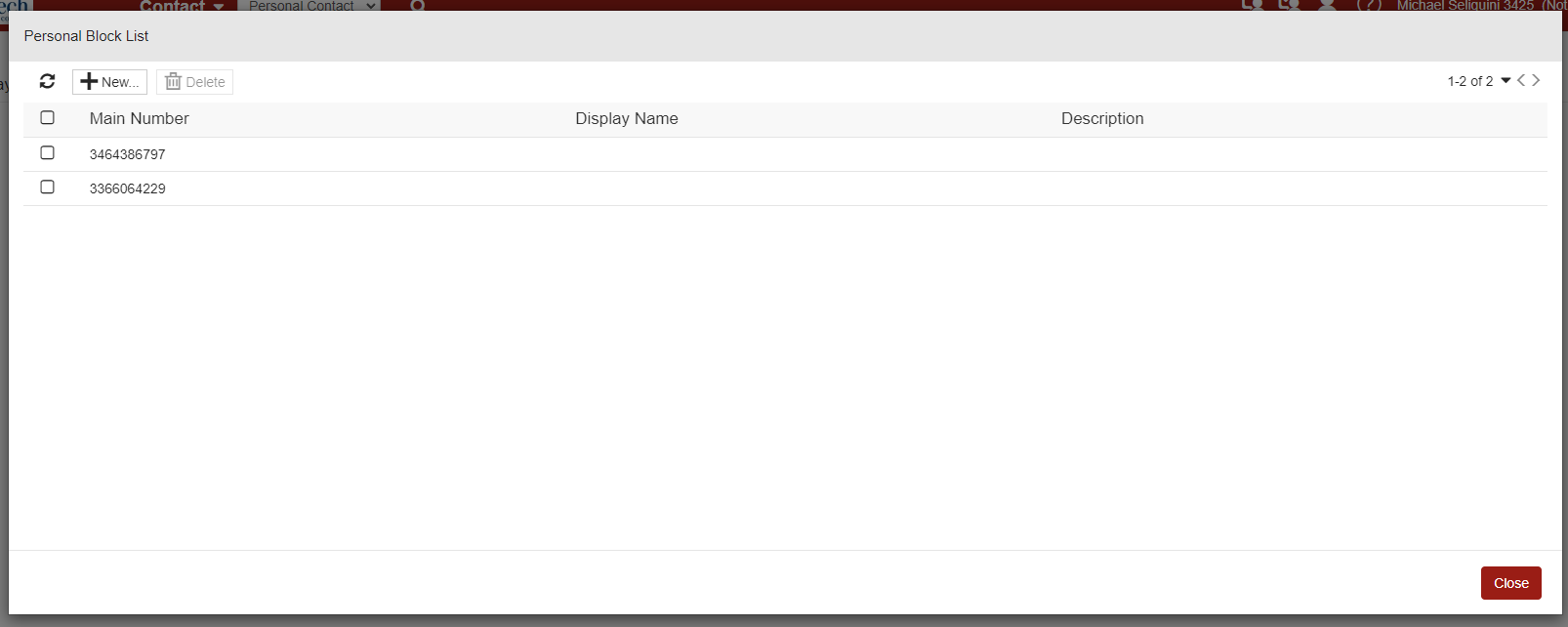Block Numbers and Callers in the FortiVoice Portal
1. Navigate to https://voice.forsythtech.edu/voice/ and log in using your TechID credentials or specified username and password.
2. Click on the Call History button to access your call logs.

3. Within the call log, click the checkbox next to the phone number you'd like to block, then click More Actions > Block.
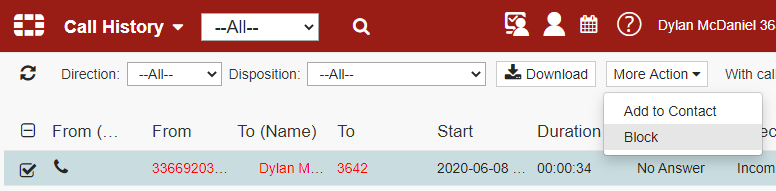
4. Click on the Contact button to manage personal contacts, view the directory, and manage your block list.
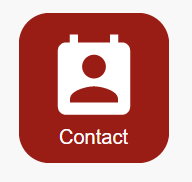
5. Select Personal Block List to add or delete numbers from the block list. These numbers will be unable to call you.