How to add Forsyth Tech Email to Samsung Phone Generic Email App
Step 1: Open Samsung Email App

Step 2: Select Office365
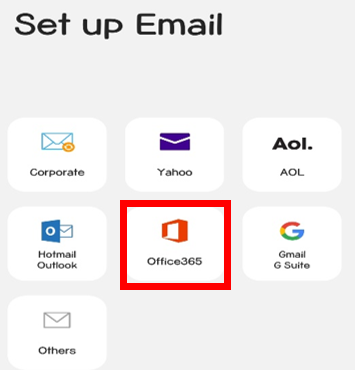
Step 3: Enter your TechID with the @forsythtech.edu
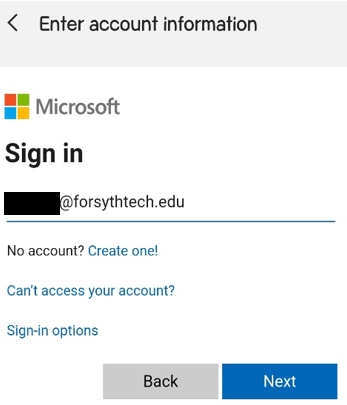
Step 4: Select Work or School Account
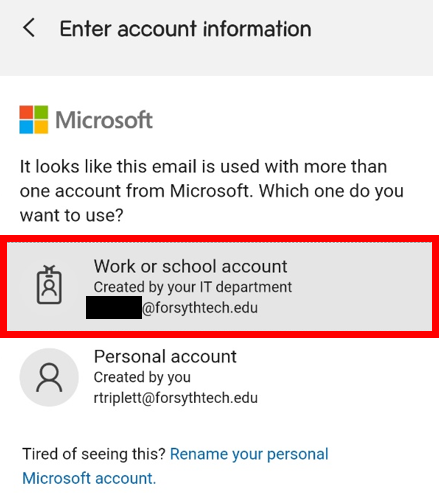
Step 5: Forsyth Tech redirect login page should appear. Enter TechID Password
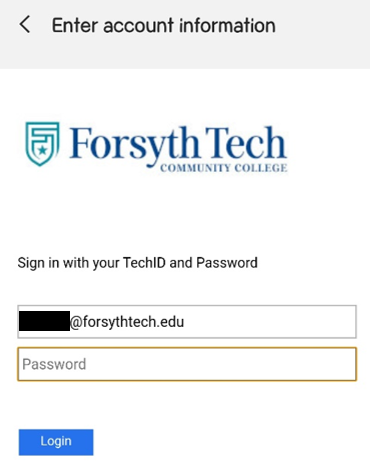
Step 6: Select Apply
Step 7: Uncheck Sync Contacts to avoid syncing personal contact information stored in your phone to the application and optional uncheck Sync Calendars to avoid syncing calendar reminders to the generic calendar app.
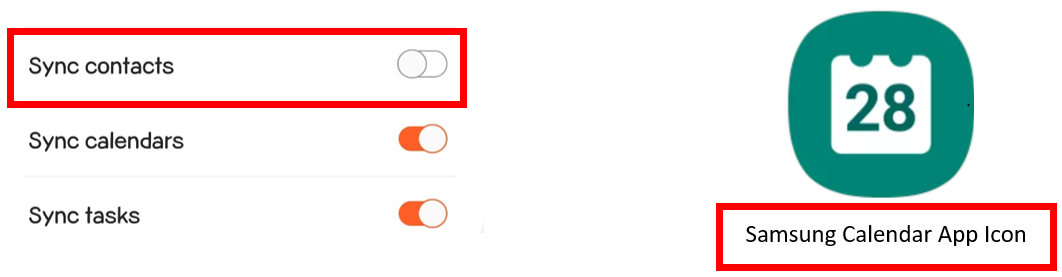
Step 8: Select Activate
Step 9: Optional, rename the email account
Step 10: Select Done and the Forsyth Tech email will begin to download and sync to your device