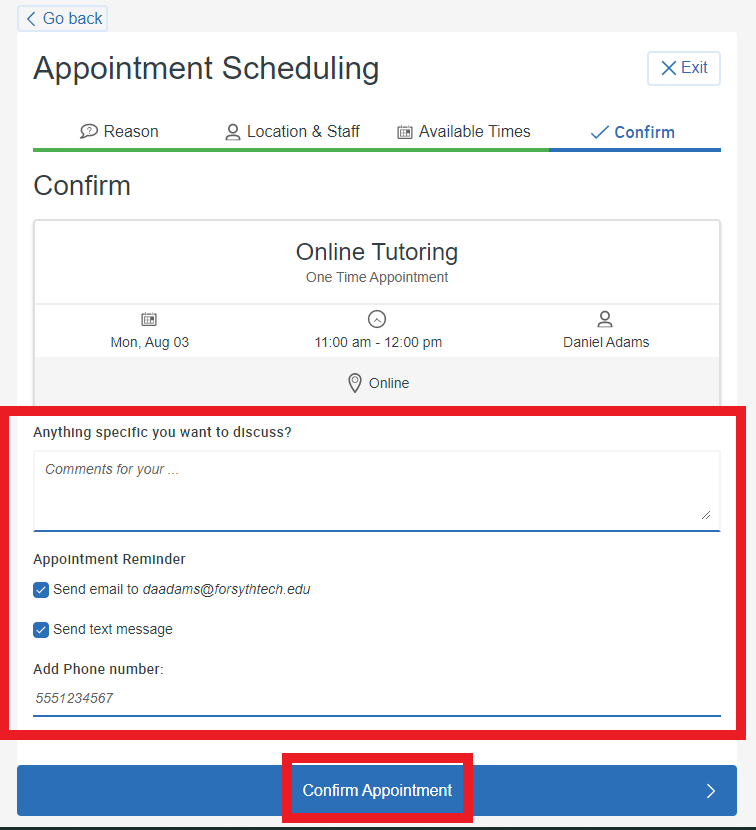Schedule a Tutoring Appointment
1. Sign in to Navigate using your TechID and password - https://forsythtech.navigate.eab.com/
2. Select Appointments from the navigation menu.
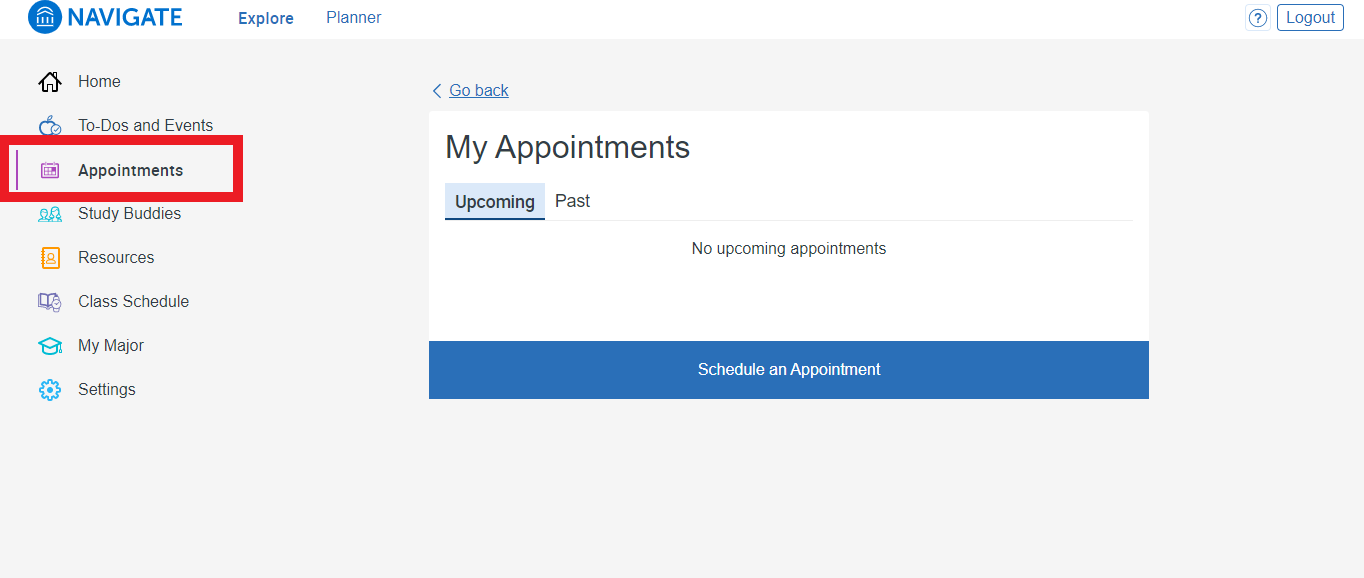
3. Select Schedule an Appointment.
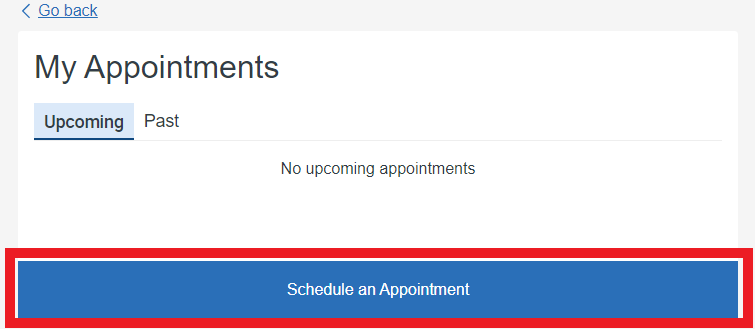
4. Select the "Select" button under the heading Reason.
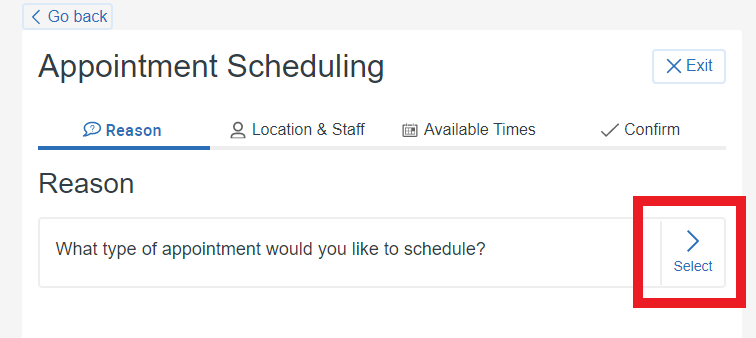
5. Select Tutoring. Then select Answer Next Question to continue.
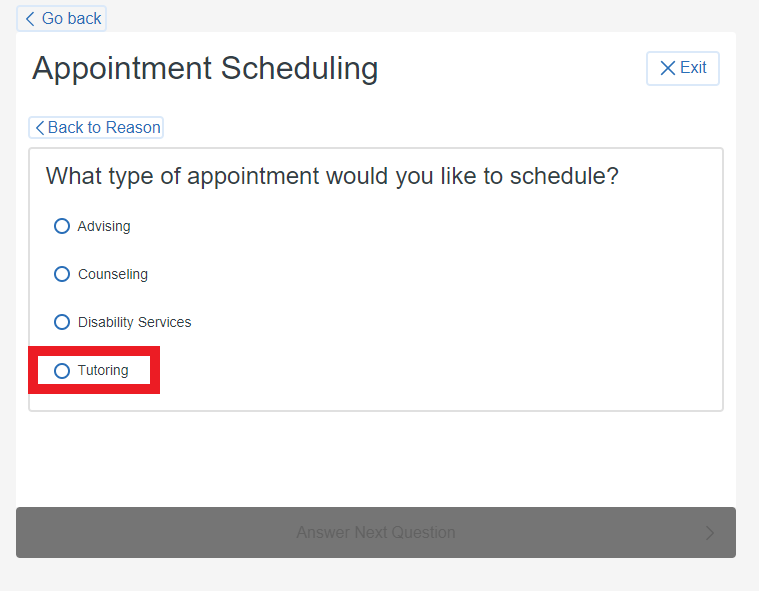
6. Choose the type of tutoring appointment you would like to schedule. Select Done for Reason to continue.
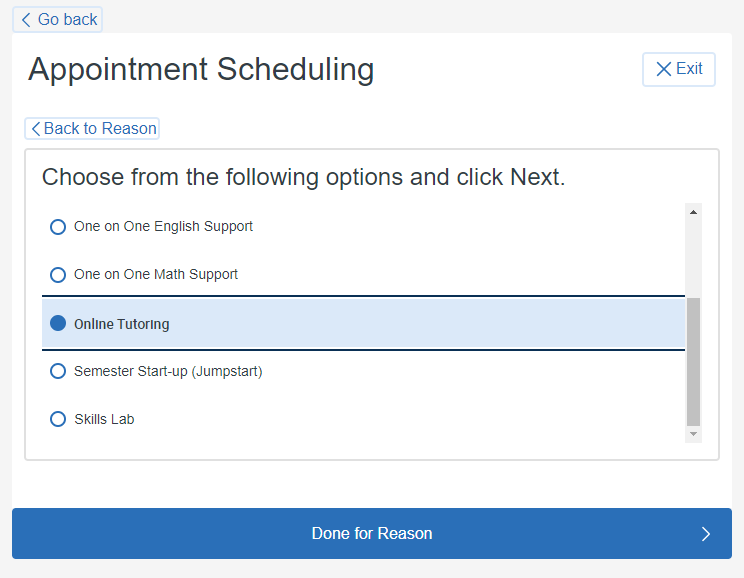
7. Select Continue to Next Step. Then select the "Select" button under the heading Location & Staff.
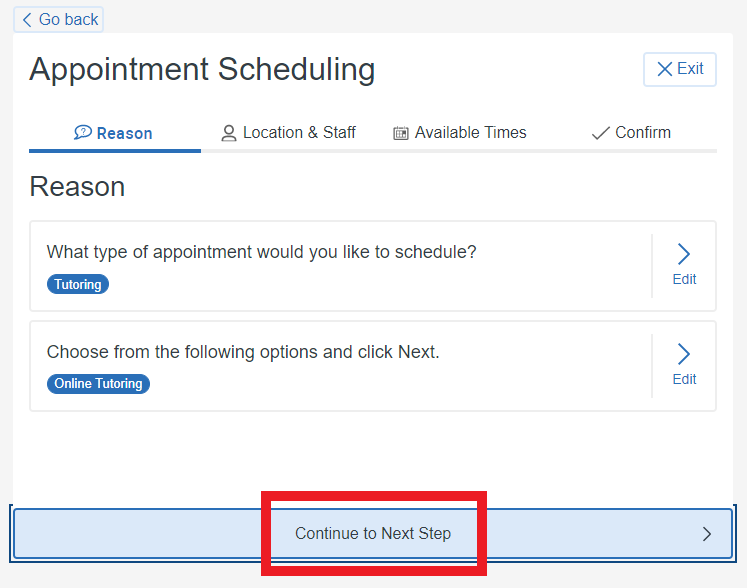
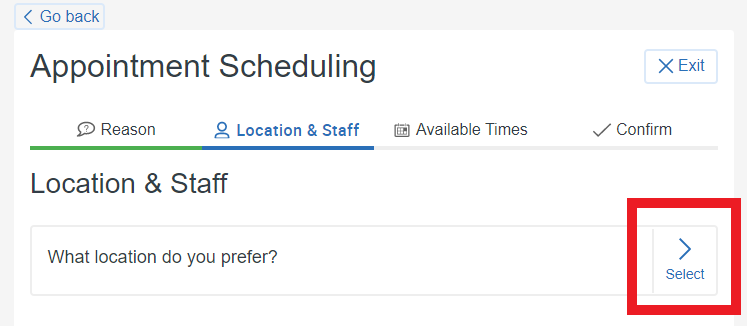
8. Select a location and then select Answer Next Question to continue.
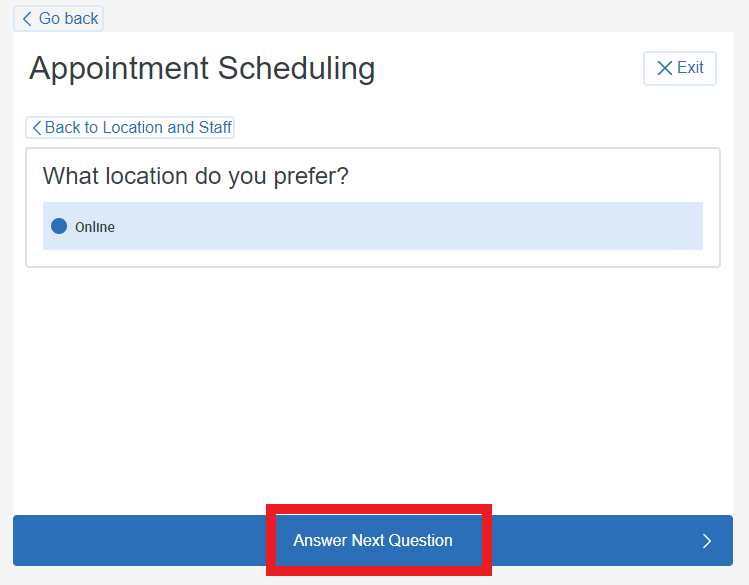
9. Select the staff member(s) you would like to meet with. You may choose more that one person. Select Done for Location and Staff to continue.
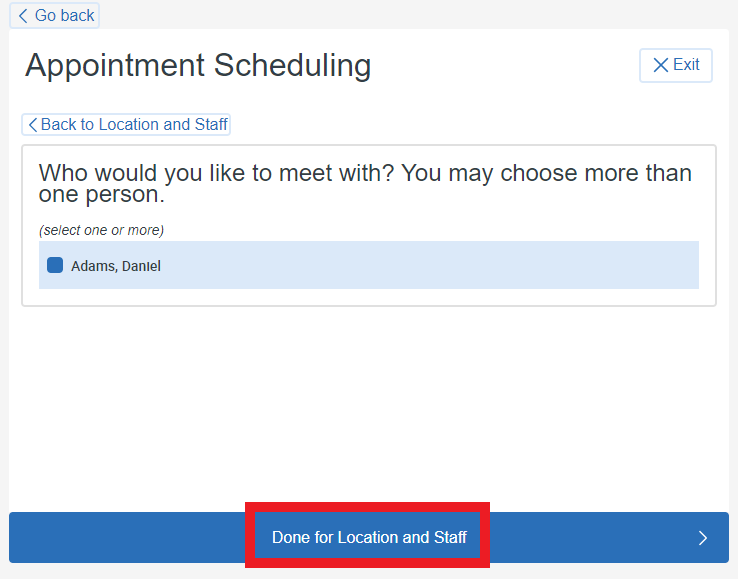
10. Select Continue to Next Step. Then select the day and time you would like to schedule your appointment for. Select Continue to Next Step to continue.
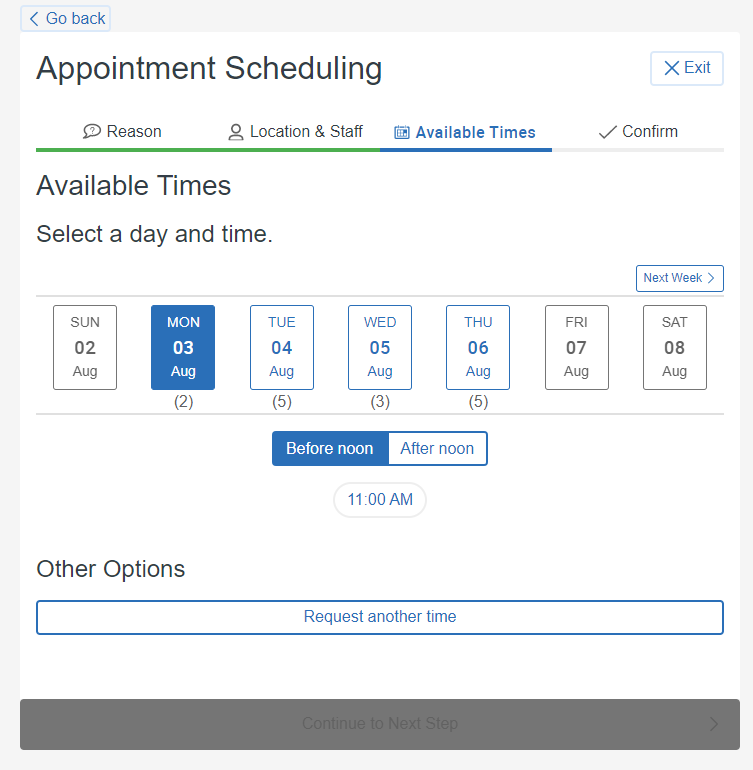
11. Select your appointment reminders, add your phone number, and add any optional comments. Select Confirm Appointment to finish.