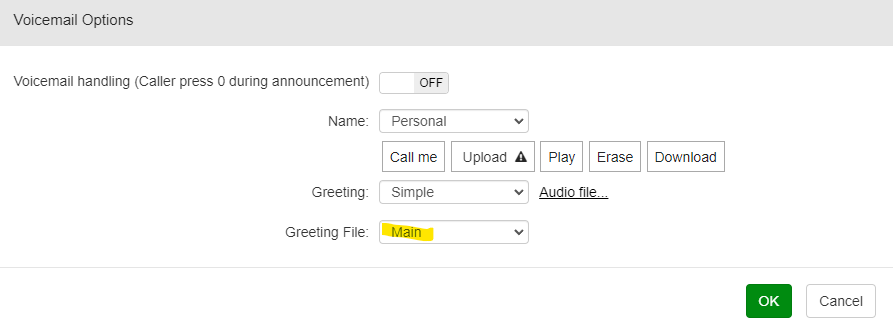- Visit https://voice.forsythtech.edu
- Sign in with your TechID (without the forsythtech.edu) and your TechID password.
- Click on the Voicemail icon

Click on Voicemail Options
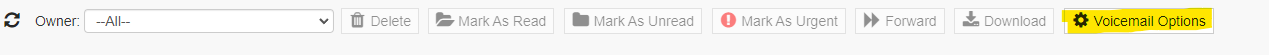
In the new window, change the options for NAME: and Greeting: to Personal and Simple.
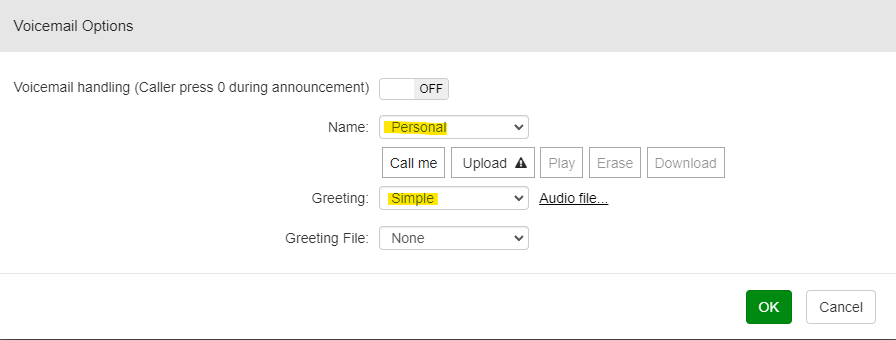
Click on Audio file.... In the new window, click Call me in the Main: row. Follow the prompts to record your new message.
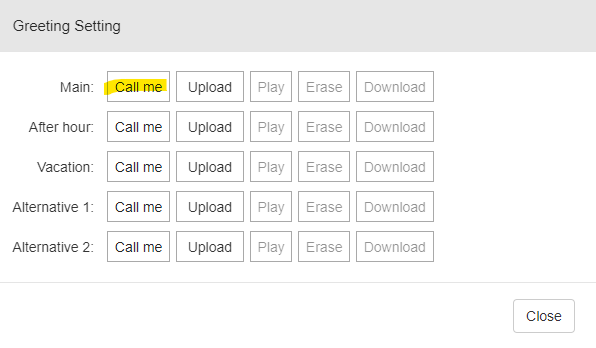
Close out of this window and now change the Greeting File: to Main and click OK below that.