Schedule an Appointment with your Advisor
Access Navigate


You can also access Navigate from a web browser: https://forsythtech.navigate.eab.com/
Sign in using your Forsyth Tech TechID (email and password).
Select Appointments from the navigation menu
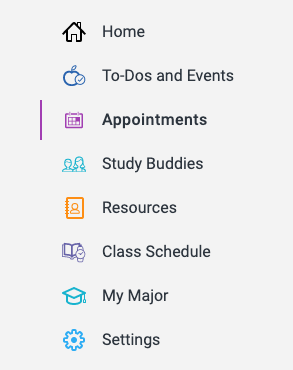
Select Schedule an Appointment:
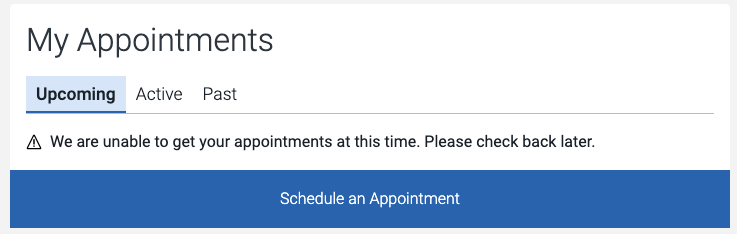
Select Advising from the list of options:
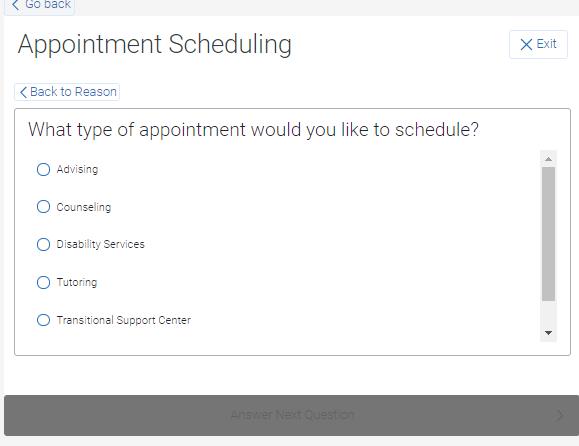
Follow the remaining prompts to finalize and schedule your advising appointment.