Change default language for Blackboard
Blackboard has the ability to allow you to change your default language which will translate all of the text inside Blackboard to another language. Languages that are currently available are:
- English (default)
- Spanish
- French
To change your default language:
1. Sign in to Blackboard - https://blackboard.forsythtech.edu
2. Select your name from the main navigation menu

3. Under the System Settings header, select the language section
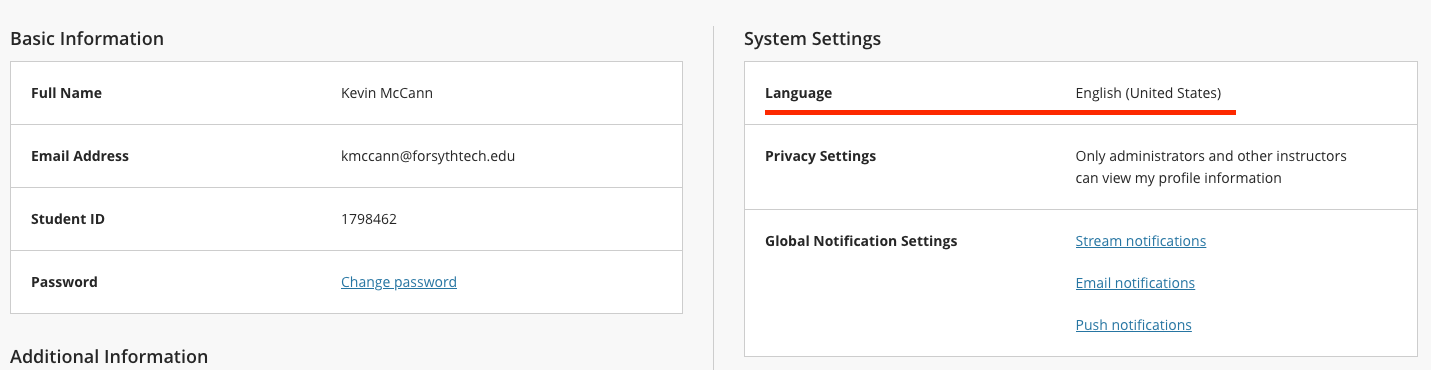
4. Choose the desired language then select save.
