How to change your preferred name in Forsyth Tech systems
Please follow the prompts below to change your display name for Blackboard:
1. Visit My.Forsythtech.edu
2. On the right side of the page, under Quick Links, please click on myForsythTech
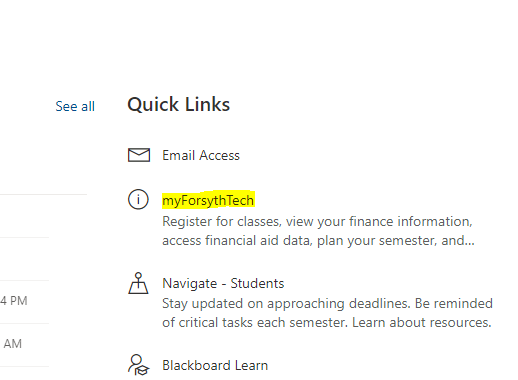
3. On the homepage of myForsythTech, at the top left of the page, click on the 3 horizontal lines. Then click on User Options and select User Profile
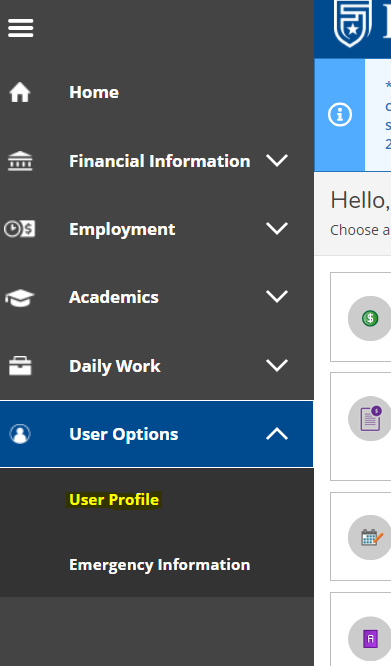
4. Towards the middle left of the page please click on Edit Personal Identity and fill in any information you would like and please hit "save" after changing it to the preferred name as shown in the screenshot below:

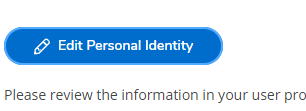
Changes will be reflected after 3 business days.