Adding funds to OneCard
Your Forsyth Tech OneCard allows for you to use it at various services around campus such as the bookstore, the grill, vending machines, and more. Below is our guide on adding money to your OneCard.
Note: Only Visa and MasterCard are accepted cards for depositing funds.
1. Go to eaccounts.forsythtech.edu and click "+Add Money" under in the Forsyth Tech Cash box.

2. Select the deposit type you would like to do.

A specific amount will add however much you are wanting to add. A balance top-off will add the difference between what you have currently and how much you would like to have in your Forsyth Tech balance.
3. After you have specified the amount of money you would like to deposit, click "Next." You will then be in the Windcave Payment gateway.
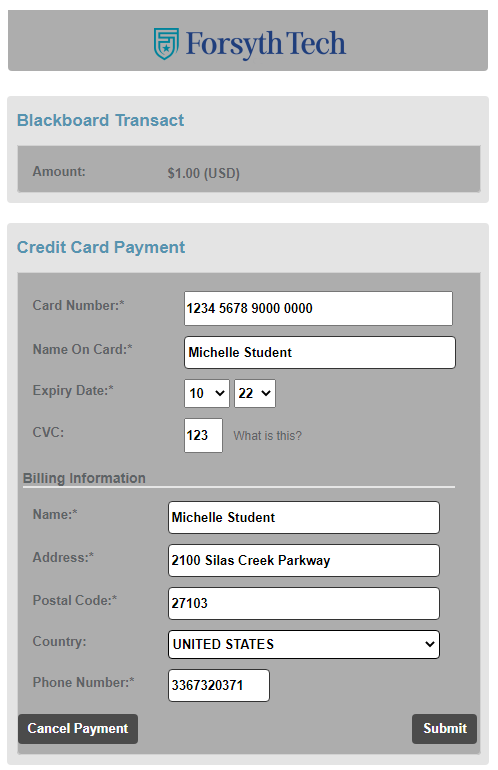
When you have entered all your card information, click "Submit".
4. After entering your payment information, you will be greeted with the confirmation screen. If everything looks correct, click "Make Deposit."

5. After your payment is accepted, you will see your receipt for deposit as well as receive a copy to your email.
