Windows + P (Duplicate or Extend Screen)
Hold down the Windows button and tap the P key.

This dialog box will appear:
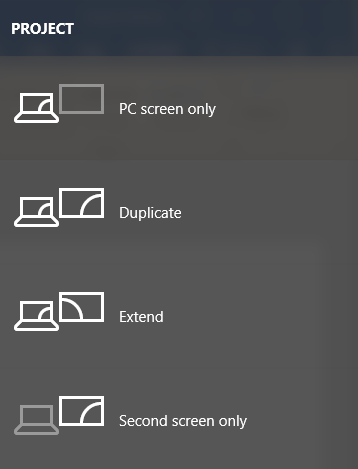
Select one of the following:
- "Duplicate" if you want to "mirror" or have the same image on both the monitor and projector screen.
- "Extend" if you want to have two separate workspace screens that "extend" into each other.
- "Second monitor only" if you only want to use the 2nd screen (such as just the computer monitor or just the projector).