Initial Blackboard Course Connection to Echo360
Configure a Course Tool to Echo360 in the left-navigation
- Log into Blackboard and navigate to the course where you want to add the left-navigation link.
- Click the Plus sign (+) located above the Course navigation list, and select Tool link as identified in the below figure.
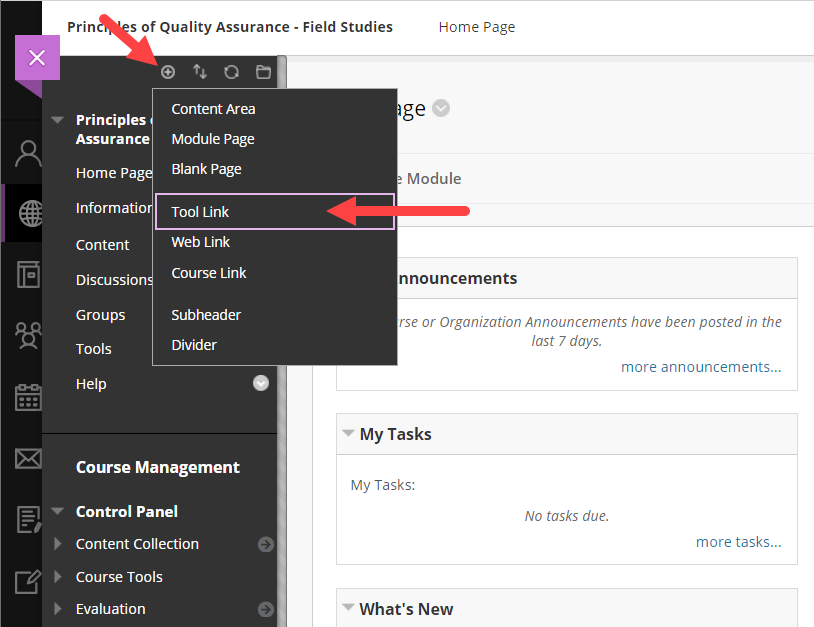
- In the Add Tool Link dialog box that appears, enter a Name for the link. Be sure the name you provide clearly identifies this as the link that students are to use to view the Echo360 classes and course recordings.
- Use the Type drop-down list to select the Echo360 Course Tool created by your Administrator.
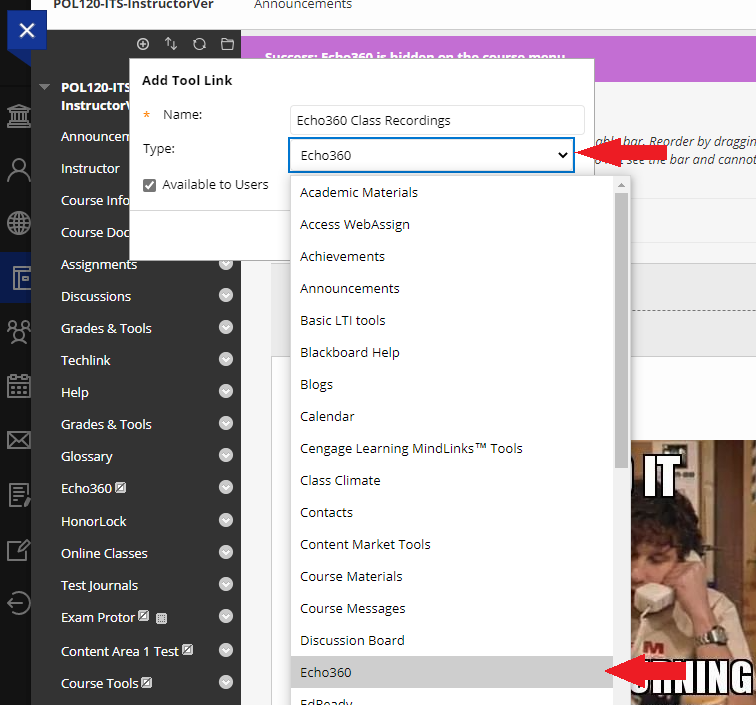
- Enable the Available to Users checkbox. This makes the link available to students. Alternately you can leave this checkbox blank for now, then use the Show Link option AFTER you map the link to Echo360.
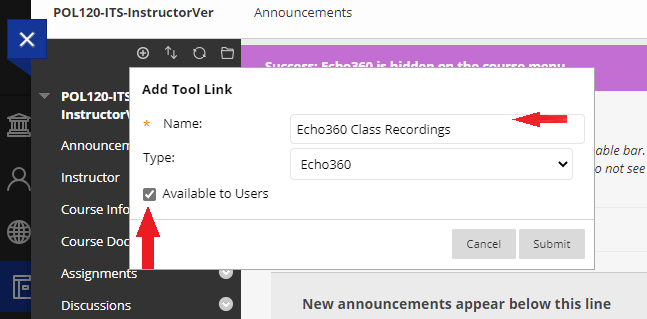
- Click Submit.
The link is created and established in the left navigation of this course. The next step is to MAP this link to an Echo360 section, providing access to the Echo360 course recordings and other materials. Brief instructions for mapping are below.
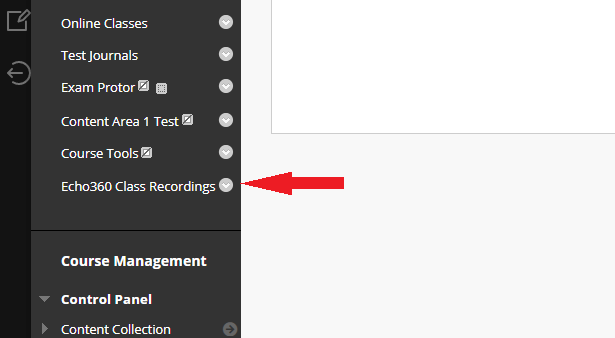
Map Blackboard Course to an Echo360 section
1. Select the Echo360 Class Recordings link in your Blackboard Course
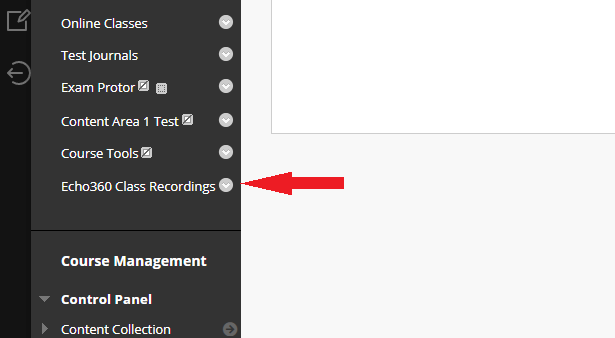
2. A new browser tab will open to the "Connect your Echo360 Content" window. Select the drop-down arrow and choose the correct term. The correct term is the term your course is in or will take place in.
Select a course; your course will be listed already for you, simply search for the course name. Note: The course name may not have dashes or be slightly different, using the search function may not find it immediately.
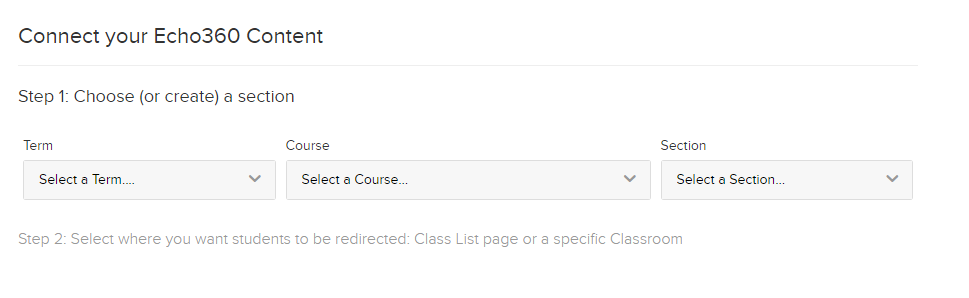
3. For the section, select the drop down and click "Create a new Section".
A new window will appear as shown below:
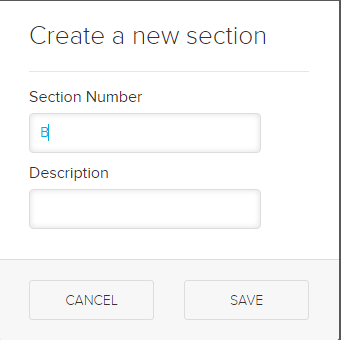
In this section, list the section that it is (i.e. 120, 155 course, so on) and click Save.
4. You will then be asked where you would like your students to be redirected. You may choose either the Section Home or to Link to a classroom.
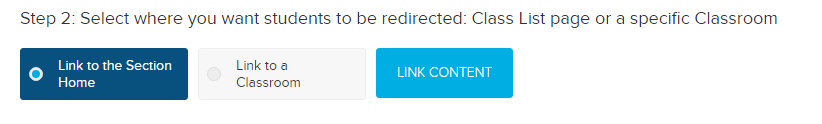
5. Once you have made your decision, click Link Content. Echo360 homepage with your content will appear.