Easily access the demo by clicking the badge over “My planner” go back at any time.
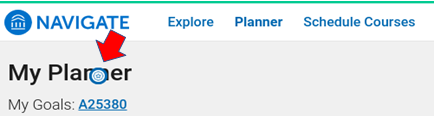
A guide will take you along the steps.
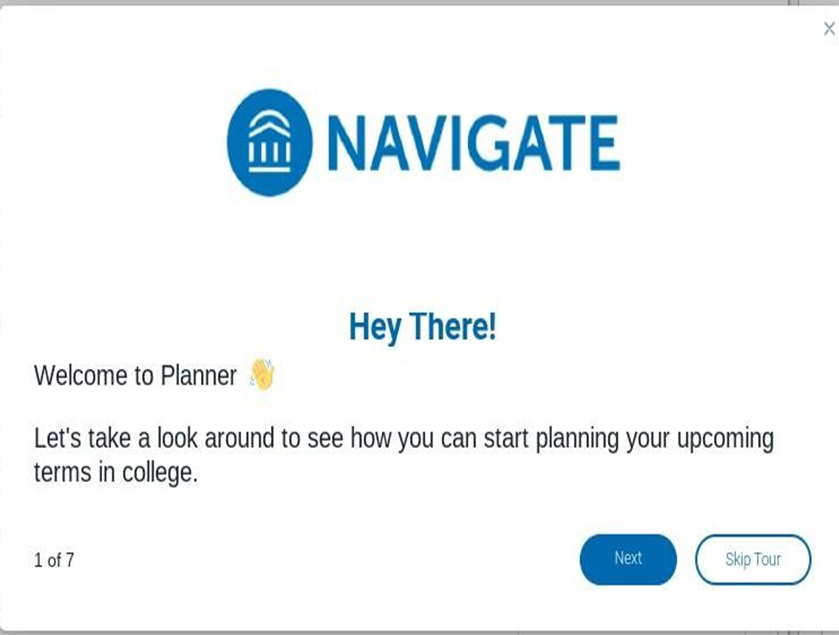
Add terms to your plan before adding courses.
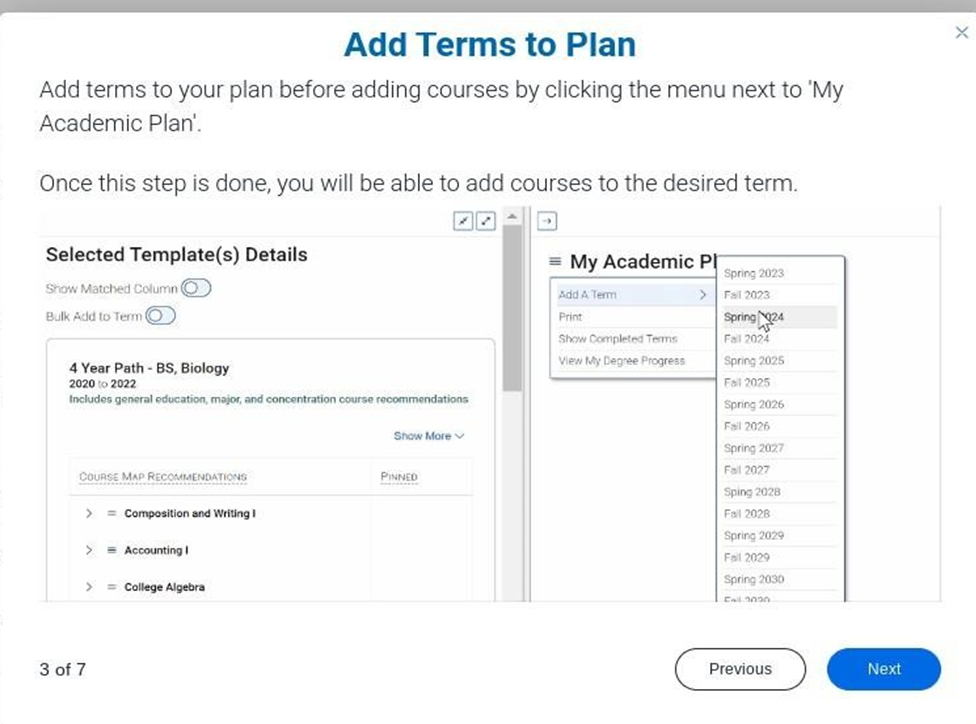
On the left column click on the advisor’s link.
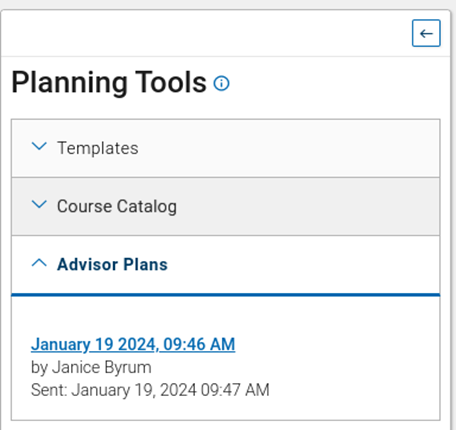
Add your advisor's academic plan to term.
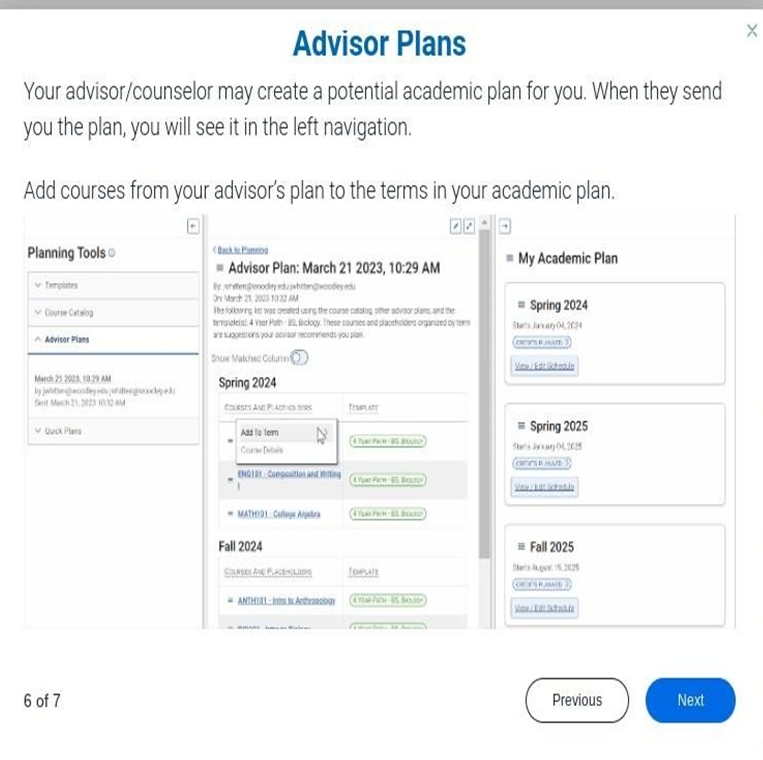
Click on view/edit schedule after you have added the courses to the term.
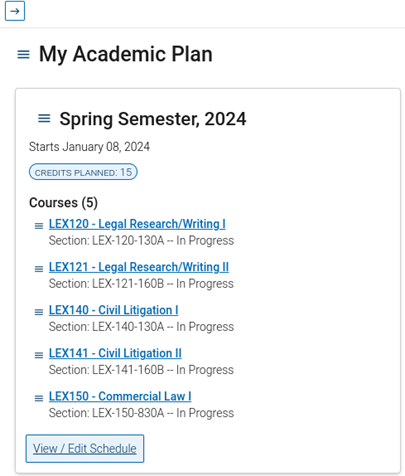
Search and select the sections that work best.
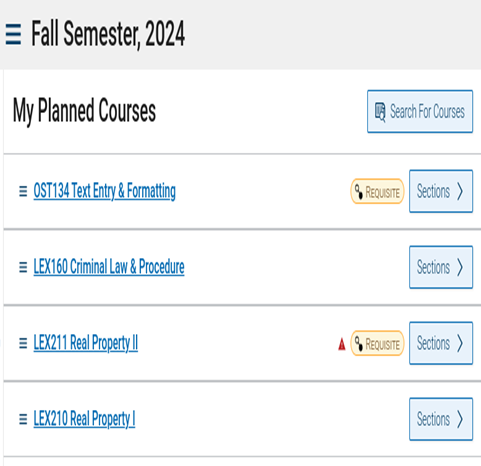
If you have the Navigate app once you register, you can see your class schedule.
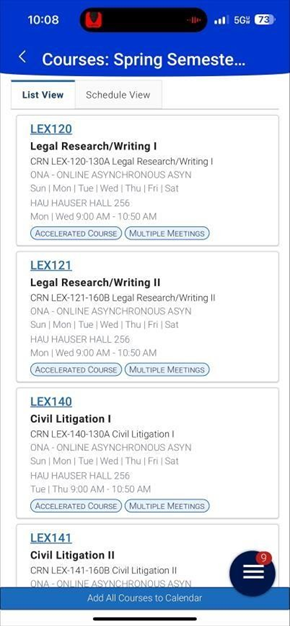
If you have any questions regarding registration, please call the Student Success Center at 336-734-7156.