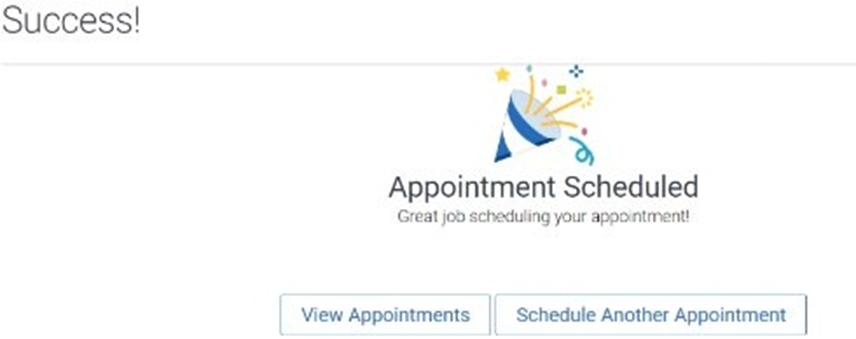How to Make Your Jumpstart Appointments
1. Sign into Navigate using your TechID and password. Click here to access Navigate online
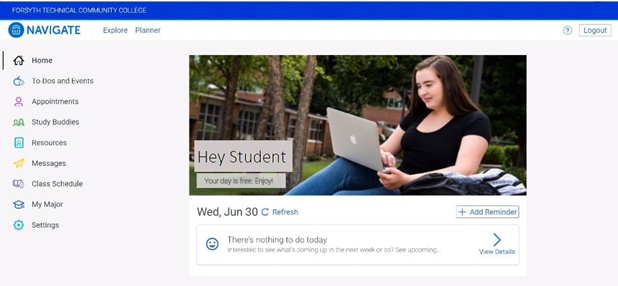
2. Click on Appointments from the navigation menu located on the left-hand side.

3. Click Schedule an Appointment
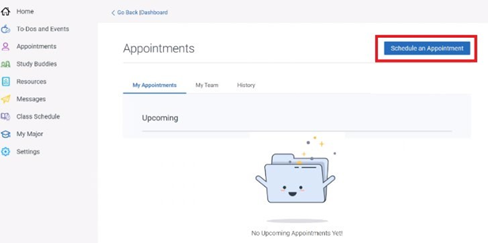
4. Click the down arrow under “What type of appointment would you like to schedule?”

5. Select Tutoring from the drop-down menu.
6. Click the down arrow for Service and choose from the list.
The Learning Center's services are the top three choices.
Click on Learning Center - Semester Start-up (Jumpstart)
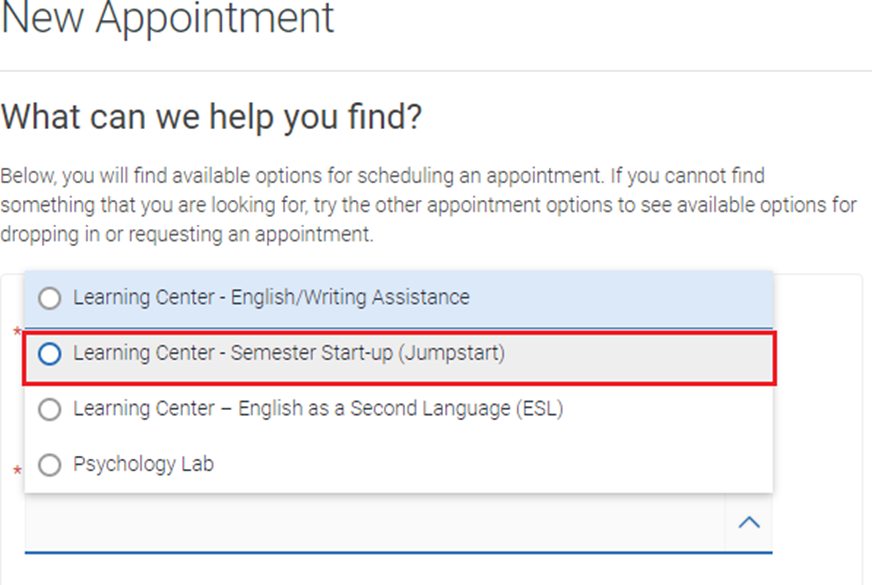
7. Now choose the date you want to have a Jumpstart session.
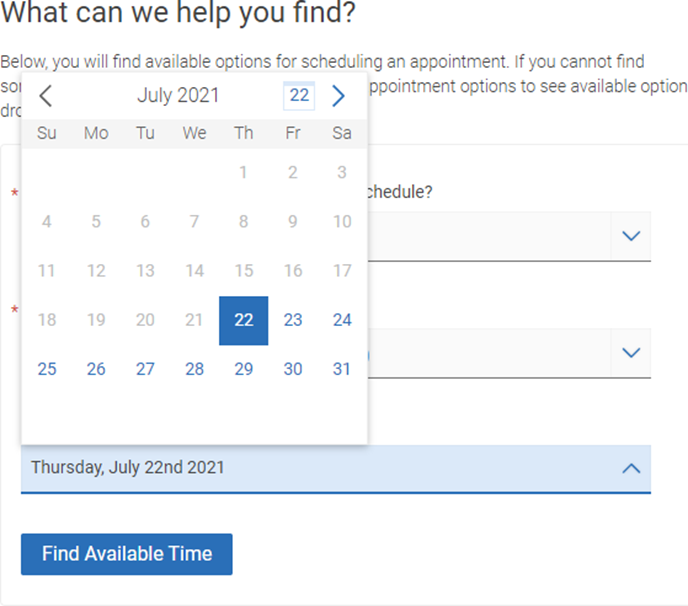
8. One your date is chosen, the tutor(s) available will be listed and their available timeslots will be shown. Click on the timeslot you want to receive tutoring.
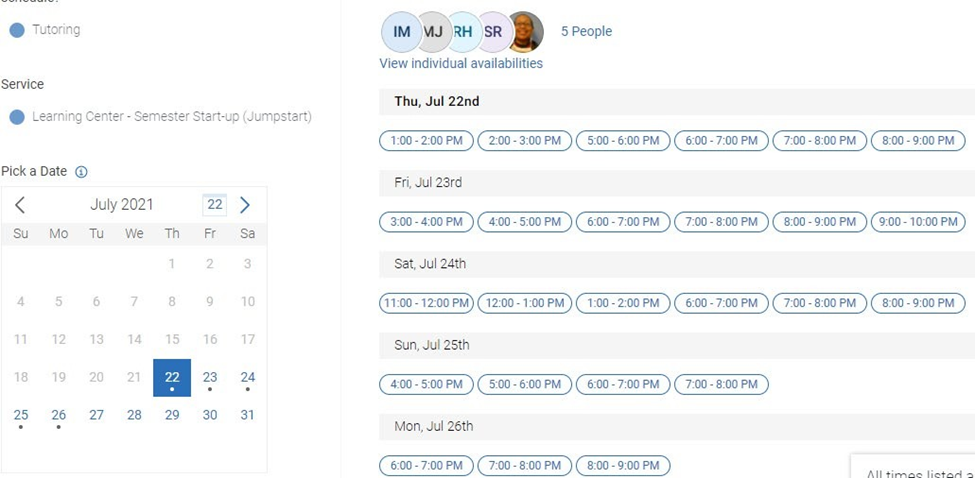
Review your information. If you know what information you want the tutor(s) to help with during your session, include that in the area that asks "Would you like to share anything else?" This really helps the tutor prepare for your session! You can choose to receive an email reminder (to your Forsyth Tech email address) and/or text reminder to your phone. Click Schedule once you've entered that information!
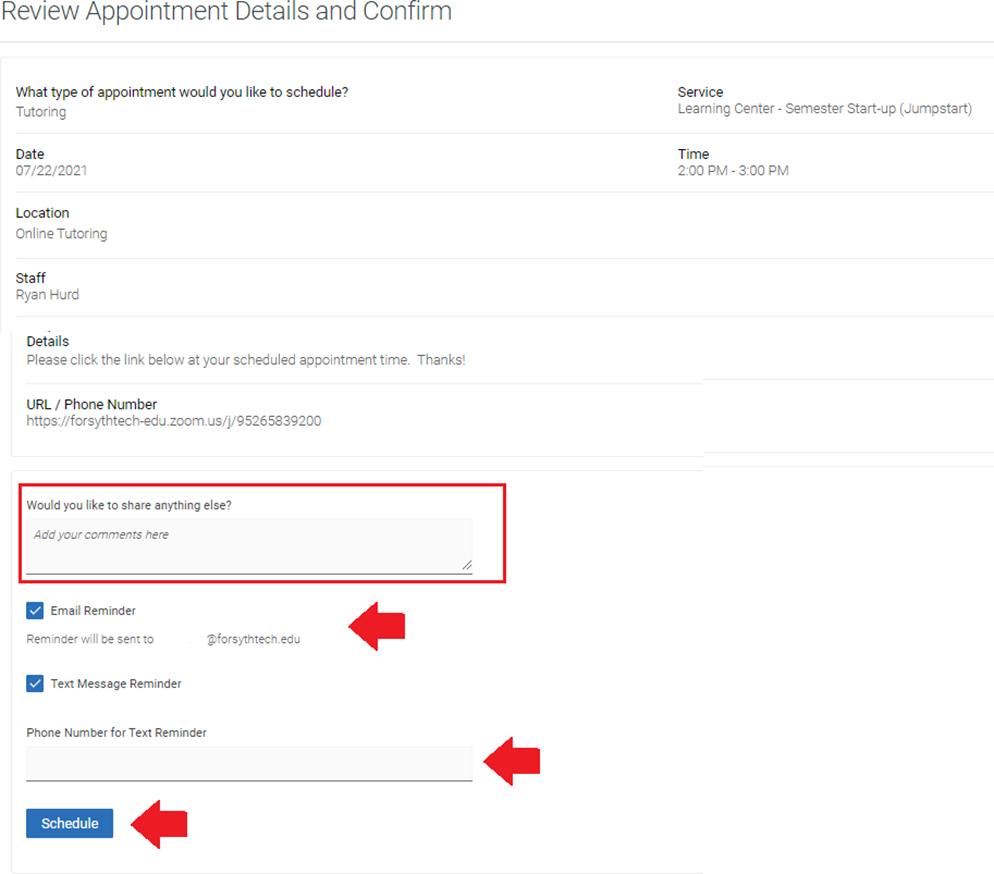
10. Your appointment has been created. You and the tutor will receive email confirmation.