How to Cancel a JumpStart Appointment
- On the Navigate homepage, click on Appointments. A list of upcoming appointments will be listed under the My Appointments tab. Click on the link for the appointment you want to cancel.
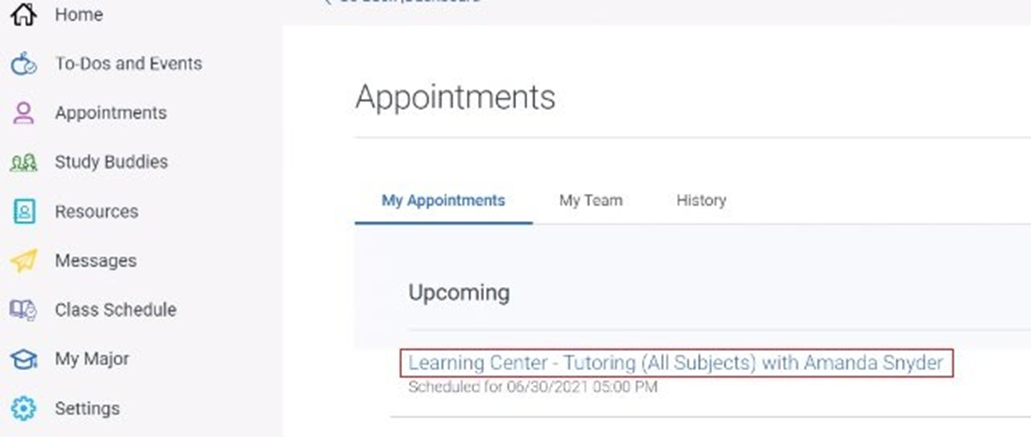
2. Select Cancel Appointment.
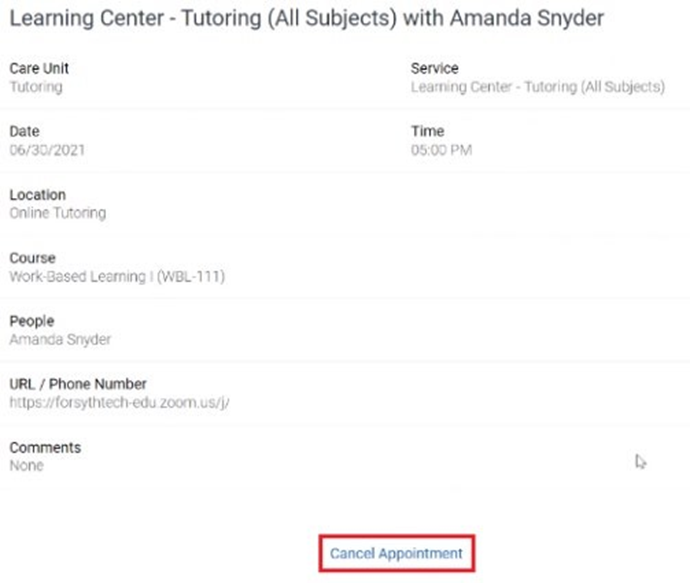
3. Select a reason from the drop-down menu; you are not required to leave comments but can if you would like
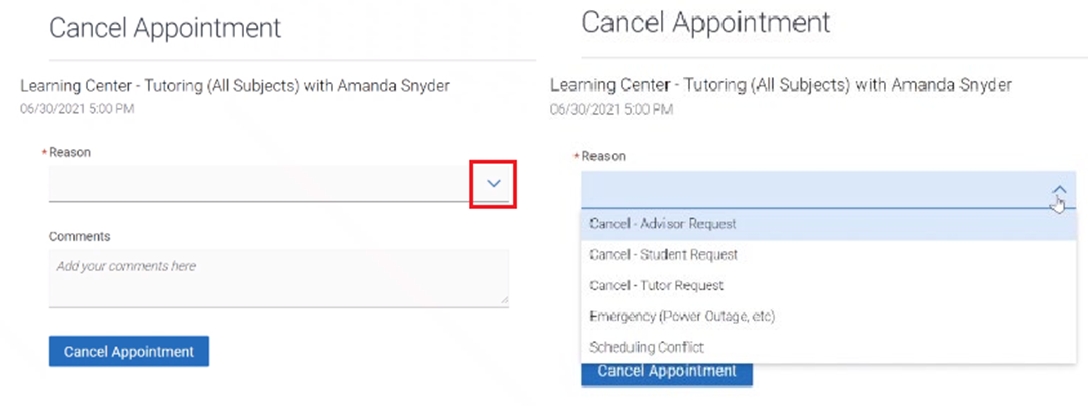
4. Once you click Cancel Appointment, you and the tutor will receive email confirmation of the cancellation.
